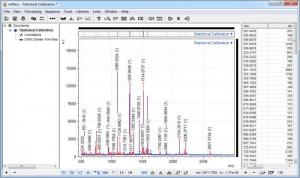mMass
5.5.0
Size: 17.4 MB
Downloads: 3534
Platform: Windows (All Versions)
mMass provides a rich set of mass spectrometry tools, which you can use to process data in various ways, including recalibration, smoothing, baseline correction, deconvolution and more. It allows you to define and modify protein or peptide sequences, use a wide range of proteomic tools and send the results to Protein
Pros
pector or other similar utilities, to identify the proteins. The software is distributed under the GNU General Public License which means that it is absolutely free. It is written in Python, which makes it cross-platform. In other words, you can use the application in Windows, Mac OS X, and Linux. Moreover, mMass doesn't need to be installed. Its components come in a 17.3 MB archive and you can extract them and run the application right away. mMass works mainly with diagnostics report files, such as .msd. When you load such a file, its data will be displayed in a spectrum viewer, in the central region of the interface. You may click and drag with the right or left mouse button, to measure the distance between two peaks or zoom in on the spectrum. The core features are presented on a toolbar. The available options will bring up different windows, on which you can perform numerous actions. You can make various adjustments regarding data processing on a small window. Peak picking, deisotoping or baseline corrections are just a few examples. You can also recalibrate the date, using various references. Additionally, the software provides you with a mass calculator, as well as mass to formula and mass defect plot features. You can filter masses and match them, search for compounds, view peak differences and compare them, generate a mass spectrum, calculate atom exchange and more. A series of search functions can help you find peptide mass fingerprints, MS ions and sequences in online databases. You can also bring up a periodic table of elements and view the masses of each element. Furthermore, you can view a selected element's isotopes, bring up its Wikipedia entry or photos, on your default web browser. Pros: The software includes numerous mass spectrometry tools. It allows you to create and edit peptide sequences, recalibrate your data, calculate masses and perform many more actions. mMass is absolutely free and you don't have to go through an installation process before you can use it.
Cons
Obviously, you need to know a few things about mass spectrometry or a related field of expertise, otherwise the software's functions will make no sense to you. While using mMass, you can focus on your mass spectrometry data instead of the program's functions.
mMass
5.5.0
Download
mMass Awards

mMass Editor’s Review Rating
mMass has been reviewed by Frederick Barton on 26 Apr 2013. Based on the user interface, features and complexity, Findmysoft has rated mMass 5 out of 5 stars, naming it Essential